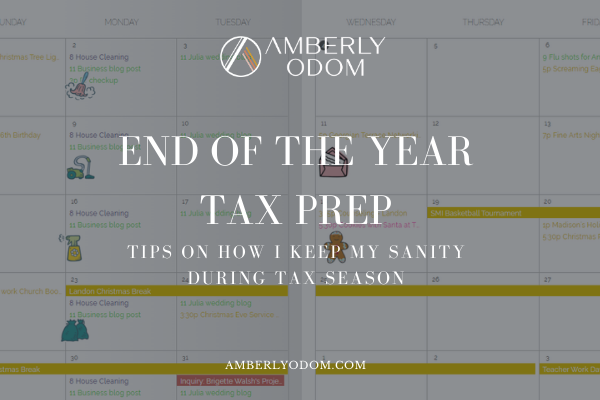
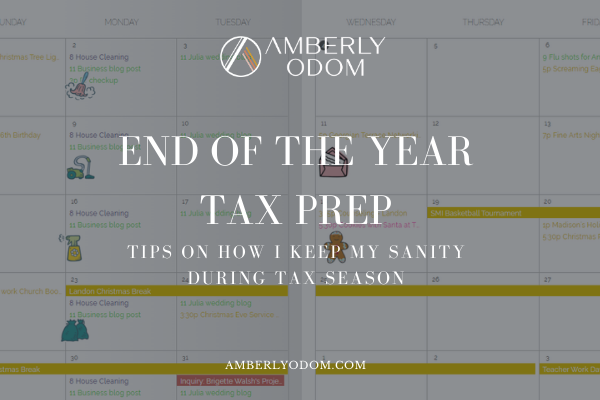
The words “tax season” can be slander to a small business owner if they don’t have the right preparation in order. When I first started out, I tried to meticulously keep track of every detail and it quickly became overwhelming. Even though I had a great first tax accountant, they weren’t the best fit for my specific job.
A few things I always do at the end of the year to make sure I am best equipped to handle my taxes.
Note: due to my business structure, I file as a sole proprietor on my personal taxes. At the suggestion of my accountant, we have remained as this is the best way to currently save the most money each year. Your accountant may advise differently given your business structure.
- Download Financial Statements: First thing I always do at the end of the year is download a copy of all my account documents. My bank and credit card companies allow me to download an excel spreadsheet of each account. This allows me to review everything outside of my accounting software and do the old school accounting balance sheet. Once I have all of the spreadsheets individually downloaded, including paypal, venmo, etc, I compile them all into one spreadsheet and save this file to my computer in a financial folder that I update throughout the year. I also use Wave Accounting which is a free accounting software to keep track of all our business expenses. My CRM Honeybook also keeps track of all incoming cash flow from client invoices. My systems may not work for everyone, but it works well for me.
- Calculate Labor and Submit 1099’s: Second, I calculate all of my independent contract labor. I use a spreadsheet that I created that keeps a tally of all labor expenses I have paid throughout the year. As you most likely know, all w-2’s and 1099’s must go out to the individual by January 30th each year. Once I have the labor calculated, I import my spreadsheet into an online system track1099.com. Through this system, I can e-file my independent contract labor 1099’s at a fraction of the cost than if I were to use my tax accountant. This way is time saving and allows me to have all my tax documents in hand when I go in to the accountant office to submit my documents for tax prep. It’s a win-win for me because it also emails a confirmation to our independent contractors so they have their documents in hand for their own taxes.
- Calculate Mileage: Third, I tally up my mileage as I travel a lot for meetings and events throughout the year. I have also created a spreadsheet that I use for this, but my best tool is MileIQ. If you don’t already have this app, I suggest you download it as it automatically calculates all trips whenever you get in the car. It keeps track of mileage no matter what vehicle I am driving, no matter if I’m in my personal vehicle, my husbands truck for hauling things, or our cargo vans. I reconcile this app account weekly, and sometimes monthly (if I’ve been behind) and categorize all trips as personal or business so I can easily export at the end of the year.
- Categorize all expenses: Now this should be a no-brainer, but sometimes I get lazy throughout the year and don’t always keep up with this monthly like I should. At the end of the year (that financial statement spreadsheet that I mentioned in #1), I categorize all of our expenses into specific categories such as office supplies, employee gifts, floral supplies, event supplies, etc. Each year I am absolutely astounded at how much money goes in and out of this business through our expenses (but more on how we structure that at another time).
There are a few more things that I do before I submit all of my tax documents, but the steps above are the most time consuming and I feel such a relief when I get that load off.
Drop a comment and let me know if you have any tax questions I can answer on my own experience. If I don’t have an answer, my amazing accountant Susie is the most helpful saint ever.





